#website templates bootstrap
Explore tagged Tumblr posts
Text

Portfolio Template
#html css#css#html#css3#webdesign#frontenddevelopment#mourithemes#portfolio landing page#personal website#personal portfolio#landing page template#html template#bootstrap themes
3 notes
·
View notes
Text

Explore the Jazz Meme CoinBootstrap5 and Tailwind CSS Website Template to build an official website 🌐 for your cryptocurrency with a trending design language.
Use the potential of Bootstrap5 & Tailwind CSS to provide your users with a fantastic 🤩 user experience of buying and staking cryptocurrencies.
✅ Crypto wallet connect
✅ Roadmap
✅ Tokenomics
✅ Trading
Visit Now : https://allclonescript.com/product-detail/jazz-coin-bootstrap-tailwind-css-template
#cryptocurrency#crypto#web template#website template#memecoin#memecoins#tailwind#bootstrap#html#css#cryptowallet#cryptocoin#jazz coin#finance
2 notes
·
View notes
Text

Looking for an easy way to launch the website for your new SaaS? Look no further, here's a Carrd.co template that you will love.
Pricing table, FAQ section, Feature section, header with a hero this template has it all.
Get the template
3 notes
·
View notes
Text
youtube
Best Hugo Themes For Blogs and Portfolio Sites
In this video I'll cover the best Hugo themes for blogs and portfolio sites. Whether you're looking for a clean blog theme or a modern portfolio theme, there's something for everyone.
I'll show you 8 top-notch Hugo themes that offer unique features like video support, responsive design, and more!
Plus, I'll walk you through how to install and customize them for your brand.
#best hugo themes#hugo portfolio themes#hugo blog themes#hugo themes#hugo blog template#hugo templates#hugo website templates#hugo website themes#hugo blog#hugo static site#hugo website#hugo site#hugo static website#hugo site generator#hugo ssg#hugo static site generator#hugo modules#hugo seo#hugo tutorial#hugo bootstrap#hugo cms#hugo framework#hugo#gohugo themes#gohugo io#gohugo#themes#ssg#jamstack#static site generators
1 note
·
View note
Text
Mplify - Versatile Bootstrap 4 Admin Template by Thememakker
Mplify Admin makes the development process easy and fast for you and aims to help you implement your idea in real time.
Product Highlights
Mplify is a fully professional, responsive, modern, multi-purpose, and feature-rich admin template. It can be used to create various websites, admin templates, admin dashboards, backend websites, CMS, CRM, blogs, business websites, timelines, and portfolios. This versatility makes it an ideal choice for developers looking to build functional and aesthetically pleasing web applications efficiently.

Key Features
Bootstrap 4.3.1: Ensures compatibility and modern design standards.
jQuery 3.3.1: Offers extensive plugins and support.
Built-in SCSS: Provides more flexibility and control over styles.
Light & Dark Full Support: Allows users to switch between light and dark themes.
RTL Full Support: Right-to-left language support for global accessibility.
W3C Validate Code: Ensures high coding standards and practices.
Mobile and Tablet Friendly: Responsive design for all devices.
Treeview: For hierarchical data display.
Drag & Drop Upload: Simplifies file uploading processes.
Image Cropping: Integrated tools for editing images.
Summernote: Rich text editor integration.
Markdown: Support for markdown formatting.
Beautiful Inbox Interface: User-friendly email management.
User-Friendly Chat App: Built-in chat application.
Scrum & Kanban Taskboard: Task management tools.
Add Events to Your Calendar: Event management capabilities.
File Manager: Efficient file organization and management.
Blogging: Tools to manage and create blog posts.
Testimonials: Features to showcase user testimonials.
Maintenance: Tools to manage and schedule maintenance.
Team Board: Collaboration tools for team management.
Search Result: Enhanced search functionalities.
Beautiful Pricing: Elegant pricing tables and plans.
Contact List & Grid: Efficient contact management.
User Profile: Customizable user profiles.
Extended Forms: Advanced form functionalities.
Clean Widgets: A variety of clean, modern widgets.
Technical Specifications
Bootstrap 4.3.1
Bootstrap 4.3.1 is a powerful front-end framework for faster and easier web development. It includes HTML and CSS-based design templates for typography, forms, buttons, tables, navigation, modals, image carousels, and many other interface components, as well as optional JavaScript plugins. Mplify leverages Bootstrap 4.3.1 to ensure a consistent and responsive design across all devices.
jQuery 3.3.1
jQuery is a fast, small, and feature-rich JavaScript library. It makes things like HTML document traversal and manipulation, event handling, and animation much simpler with an easy-to-use custom API integration that works across a multitude of browsers. Mplify includes jQuery 3.3.1 to provide enhanced functionality and interactivity to your applications.
Built-in SCSS
SCSS is a preprocessor scripting language that is interpreted or compiled into CSS. It allows you to use variables, nested rules, mixins, inline imports, and more, all with a fully CSS-compatible syntax. With SCSS, Mplify offers a more powerful and flexible way to manage styles.
Light & Dark Full Support
Mplify comes with built-in support for light and dark themes, allowing users to switch between these modes based on their preferences. This feature enhances user experience and accessibility, especially in different lighting conditions.

RTL Full Support
For developers targeting global audiences, Mplify provides full right-to-left (RTL) language support. This feature ensures that languages like Arabic, Hebrew, and Persian are properly displayed, making the template versatile and inclusive.
W3C Validate Code
The World Wide Web Consortium (W3C) sets the standards for web development. Mplify adheres to W3C's coding standards, ensuring that the template is built with clean, valid code, which improves browser compatibility, SEO, and overall performance.
Mobile and Tablet Friendly
In today's mobile-first world, having a responsive design is crucial. Mplify is designed to be fully responsive, ensuring that your mobile application looks great and functions seamlessly on all devices, including desktops, tablets, and smartphones.
Applications
Mplify’s versatile design and feature set make it suitable for a wide range of applications across various industries. Here are some key applications:
Admin Dashboards
Mplify provides a robust framework for building admin dashboards. With its extensive set of UI components, charts, forms, and tables, you can create comprehensive dashboards that provide valuable insights and data visualization.
CMS (Content Management Systems)
With features like blogging, file management, and user profile management, Mplify can be used to build powerful CMS platforms. Its clean widgets and beautiful interface ensure that the content management experience is both efficient and enjoyable.
CRM (Customer Relationship Management)
Mplify’s built-in tools for managing contacts, scheduling events, and maintaining communication through a chat app make it an excellent choice for developing CRM systems. These features help businesses manage customer interactions and data effectively.
Business Websites
The multi-purpose nature of Mplify allows it to be used for various business websites. Whether you need a portfolio, a blog, or a corporate website, Mplify provides the necessary tools and components to create a professional online presence.
Blogging Platforms
With integrated tools like Summernote for rich text editing and Markdown support, Mplify is ideal for creating blogging platforms. The beautiful inbox interface and testimonial features enhance the blogging experience, making it easy to manage and publish content.

Benefits
Easy and Fast Development
Mplify is designed to streamline the development process. With its pre-built components and templates, you can quickly assemble functional and aesthetically pleasing applications. This reduces development time and costs, allowing you to focus on implementing your ideas in real time.
Professional and Modern Design
Mplify offers a clean, modern design that is both professional and user-friendly. The template includes a variety of customizable widgets and components that adhere to the latest design standards, ensuring your application looks polished and up-to-date.
Comprehensive Feature Set
From task management tools like Scrum and Kanban boards to extensive form functionalities, Mplify provides a wide range of features that cater to various needs. This comprehensive feature set makes it a versatile solution for different types of projects.
Responsive and Mobile-Friendly
With Mplify, you can ensure that your application is accessible on all devices. Its responsive design adapts to different screen sizes, providing a seamless user experience on desktops, tablets, and smartphones.
Global Accessibility
Mplify’s RTL support and multi-language capabilities make it suitable for global applications. This feature ensures that your application can cater to users from different regions, enhancing its reach and usability.
Regular Updates and Support
When you purchase a license for Mplify, you receive all future updates for free. This ensures that your application remains up-to-date with the latest features and improvements. Additionally, Mplify provides excellent customer support to assist with any issues or queries.
Challenges and Limitations
Learning Curve
While Mplify is designed to be user-friendly, there may be a learning curve for beginners who are not familiar with Bootstrap or jQuery. However, comprehensive documentation and community support can help mitigate this challenge.
Customization
Although Mplify offers a wide range of customization options, extensive customization may require advanced knowledge of SCSS and JavaScript. This could be a limitation for developers who are not well-versed in these technologies.

Performance
As with any feature-rich template, there is a potential for performance issues if too many components and plugins are used simultaneously. It is important to optimize the application and selectively use features to maintain optimal performance.
Latest Innovations
Enhanced UI Components
Mplify continues to evolve with regular updates that introduce new and improved UI components. These enhancements ensure that your application remains modern and functional.
Advanced-Data Visualization
Recent updates have focused on improving data visualization capabilities. With enhanced charting tools and interactive elements, Mplify allows for more dynamic and engaging data presentation.
Integration with New Technologies
Mplify is continuously updated to integrate with the latest web technologies. This ensures compatibility with new frameworks and libraries, providing developers with more tools to build advanced applications.
Future Prospects
AI and Machine Learning Integration
The future of Mplify may include integration with AI and machine learning tools. This would enable developers to build more intelligent and automated applications, enhancing user experience and functionality.
Expanded Plugin Support
As the web development landscape evolves, Mplify is likely to expand its plugin support. This will provide developers with more options for extending the functionality of their applications.
Improved Accessibility Features
Mplify is expected to continue enhancing its accessibility features. This includes better support for assistive technologies and compliance with accessibility standards, ensuring that applications built with Mplify are inclusive for all users.
Comparative Analysis
Versus Other Bootstrap Templates
When compared to other Bootstrap templates, Mplify stands out due to its comprehensive feature set, modern design, and extensive customization options. While other templates may offer similar components, Mplify's unique features like RTL support and advanced task management tools give it an edge.
Versus Custom Development
Opting for a pre-built template like Mplify can significantly reduce development time and costs compared to custom web development. While custom development offers more flexibility, Mplify provides a robust foundation that can be easily customized to meet specific needs.
User Guides and Tutorials
Getting Started with Mplify
Installation: Download and install Mplify from the official website or marketplace.
Configuration: Configure the template settings according to your project requirements.
Customization: Use the built-in SCSS files to customize the styles and appearance.
Integration: Integrate Mplify with your backend systems and databases.
Deployment: Deploy your application on your preferred hosting platform.
Advanced Customization Techniques
SCSS Variables: Use SCSS variables to easily change colors, fonts, and other styles.
JavaScript Customization: Extend the functionality by adding custom JavaScript code.
Component Modification: Modify existing components or create new ones to meet specific needs.
Performance Optimization: Optimize the performance by minifying CSS and JavaScript files, and selectively loading components.
Conclusion
Mplify is a powerful, versatile, and user-friendly Bootstrap 4 admin dashboard template. It offers a wide range of features and customization options, making it suitable for various applications, from admin dashboards to business websites. With its modern design, responsive layout, and extensive documentation, Mplify simplifies the development process, allowing developers to implement their ideas in real time efficiently.
Whether you are building a CMS, CRM, or a personal blog, Mplify provides the tools and flexibility needed to create a professional and functional web application. Its ongoing updates and support ensure that your projects remain current and compatible with the latest web technologies.
#Mplify Admin#Bootstrap 4.3.1#jQuery 3.3.1#SCSS#Light & Dark Theme#RTL Support#W3C Validation#Responsive Design#Admin Template#Admin Dashboard#CMS#CRM#Blogging#Business Websites#Web Development#UI Components#Data Visualization#AI Integration#Machine Learning#Accessibility Features#Task Management#File Management#Rich Text Editor#Markdown Support#User Profiles#Performance Optimization#Web Technologies#Custom Development#Web Application Development#Front-end Framework
0 notes
Text

Wisecare - Elderly Care House Landing Page Template
#elderly care#nursing home#codenewbies#html css#webdesign#landing page template#bootstrap templates#responsive website template#create a website#make a website#old home
0 notes
Text
░▒▓█ TRANSMISSION_INIT █▓▒░
⌭ ⌬ ◊ ◈ ◇ ◆ ⌭ ⌬
hey there .....lost souls wandering the sterile wastelands:3 uwu
found u doomscrolling again through their sanitized internet? figures. but wait - u seem different. something in ur digital aura tells me ur ready to break free from their template-pressed reality.

⌬ READY TO ASCEND? ⌬

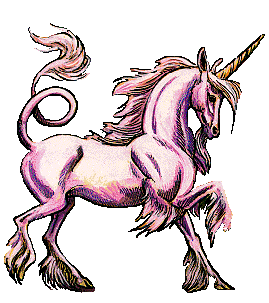
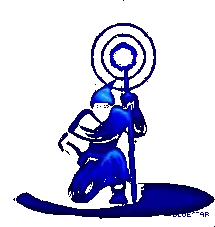

we're building something in the shadows of their corporate web. a sanctuary for those who remember when the internet felt alive - when websites were personal shrines, not conversion funnels.
【ENTER THE VOID】
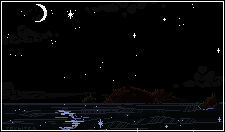

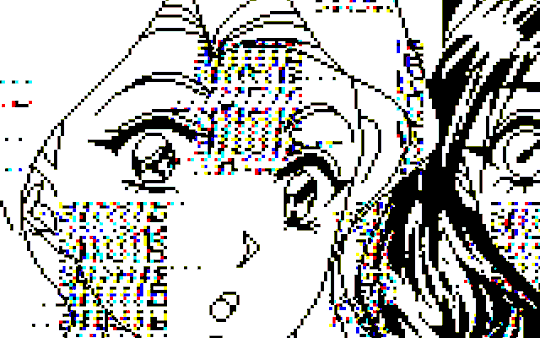
✧ what awaits beyond the portal?✧
† digital mystics crafting css curses † tutorial grimoires for breaking web physics † blessed asset drops (rare)(cursed) † pure unhinged creativity † zero corporate energy detected
◢◤ WARNING ◥◣


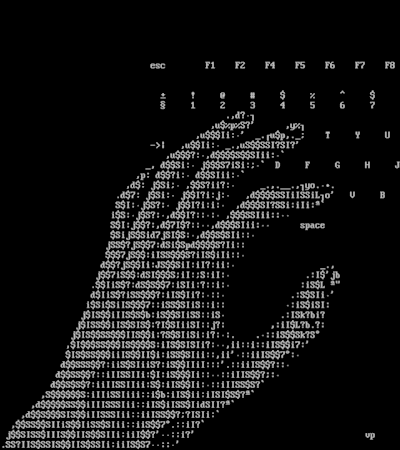
exposure to authentic web culture causes: ※ permanent immunity to bootstrap ※ allergic reactions to linkedin ※ uncontrollable urge to create digital shrines
// vibe check initiating…

╔════════════════════╗ if (soul.seeks == "templates") { return to_linkedin; } else if (soul.seeks == "freedom") { void.welcome(); } ╚════════════════════╝

join us in the margins. we've got cursed gifs and forbidden knowledge.
░▒▓█ TRANSMISSION_END █▓▒░
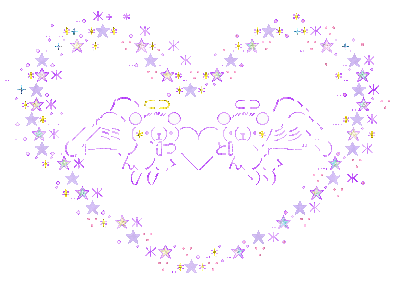
#community#web design#carrd resources#web graphics#carrd graphics#rentry decor#rentry graphics#old web graphics#carrd moodboard#early web#web decor#old web#web development#web weaving#web resources#webcore#website#webdevelopment#webdesign#webtoon#tech#neocities#carrd inspo#button#computer#old internet#oldweb#cyberspiritual#cybercore#cyberpunk aesthetic
69 notes
·
View notes
Text
How to Start a Business from Scratch in 2025 – A Step-by-Step Guide for New Founders
Thinking about launching your own business but don’t know where to begin? You’re not alone. In 2025, starting a business from scratch is more accessible—and more competitive—than ever before. Here’s how to do it right.

🚀 Introduction: Why 2025 Is the Perfect Year to Start a Business
The rules of entrepreneurship are changing fast. Thanks to AI tools, digital platforms, and remote work, building a business from scratch has never been more possible—or more exciting.
But with opportunity comes complexity. The startup world in 2025 is competitive, fast-paced, and constantly evolving. If you’ve got an idea and the ambition to bring it to life, this guide will walk you through how to start a business from scratch—step by step.
Whether you’re launching a tech startup, a local service, or a creative venture, this practical roadmap will help you move from dream to launch with clarity and confidence. Importance of Startups for India’s Economy
Startups play a pivotal role in shaping India’s economy by creating jobs, fostering innovation, and contributing significantly to GDP growth. As of 2022, startups accounted for about 2.64% of employment in the Indian market, highlighting their importance. The government of India has recognized this potential and launched various initiatives, such as the Startup India scheme, to support startup growth through funding, mentorship, and favorable policies. This ecosystem has propelled India into the ranks of top global leaders in innovation and entrepreneurship.
Step 1: Validate Your Business Idea
Don’t build before you validate.
Many new entrepreneurs fall in love with their idea before checking if people actually need it. In 2025, with customer attention at a premium, market validation is non-negotiable.
Here’s how to validate:
Talk to potential customers (online or offline).
Use tools like Google Trends, Reddit, and Quora to check demand.
Launch a quick landing page with tools like Carrd or Webflow and collect signups.
Offer a pre-sale or pilot to gauge interest.
If no one bites, pivot or refine.
Step 2: Do Market Research
Understand your customers, competitors, and trends.
Before spending time or money, study the landscape. What’s trending in your industry? Who else is offering similar products or services?
Use:
Google & YouTube for trend spotting.
SEMrush or Ubersuggest for keyword and competitor analysis.
Statista, CB Insights, or even Instagram/TikTok for emerging consumer behavior.
Find your edge. Your unique value proposition (UVP) is what will separate you from the noise in 2025.
Step 3: Write a Simple Business Plan
This isn’t corporate homework—it’s your action blueprint.
In 2025, your business plan doesn’t have to be 40 pages long. Keep it lean, focused, and useful. Include:
What you’re selling
Who it’s for
How you’ll reach customers
Cost to build/operate
Revenue model (how you’ll make money)
Short-term and long-term goals
Tools like Notion, LivePlan, or Canva Business Plan templates can help make it painless.
Step 4: Choose a Business Name & Register It
Your brand starts with a name.
Make it:
Easy to remember
Easy to spell
Relevant to your offering
Available online (domain + social handles)
Use tools like Namechk, GoDaddy, or NameMesh to check availability. Once chosen, register it in your country or state. In India, use the MCA (Ministry of Corporate Affairs) portal. In the US, check with your Secretary of State’s website.
Don’t forget to buy the domain and secure the social media handles.
Step 5: Handle Legal & Financial Basics
Yes, it’s boring—but skipping it can cost you.
Choose a business structure (sole proprietorship, LLP, private limited, etc.)
Apply for licenses or permits based on your industry.
Open a business bank account.
Set up accounting tools like Zoho Books, QuickBooks, or even Excel if you're bootstrapping.
Separate personal and business finances from day one.
If unsure, talk to a startup consultant or accountant. Step 6 : Choose the Right Business Structure
In 2025, many new founders prefer flexible setups that protect their personal assets and allow easy growth. You can choose from:
Sole Proprietorship (easy, but less protection)
LLP/LLC (more legal protection, preferred for small businesses)
Private Limited Company (ideal for startups looking to raise funds)
Each country has its own rules, so check your local regulations or consult a business advisor.
Step 7 : Build Your Online Presence
If you’re not online, you’re invisible.
In 2025, your digital presence is as important as your product. Get started with:
A clean, responsive website (WordPress, Wix, or Webflow)
Active social media profiles (LinkedIn, Instagram, YouTube, depending on your audience)
A basic Google Business Profile if you’re local
Email marketing tools like Mailchimp or Beehiiv
Build credibility through consistency, not perfection.
Step 8: Create a Minimum Viable Product (MVP)
Start simple, launch fast.
Whether it’s a physical product, digital service, or mobile app, launch with the minimum set of features needed to test real demand.
Your MVP might be:
A no-code app built with Glide or Bubble
A service offered through DMs and GPay
A prototype product made by hand
Speed is your friend. Launch. Learn. Improve.
Step 9: Start Marketing Early
If you build it, they won’t come—unless you market it.
Use cost-effective methods to start:
Organic social media content
Blogging and SEO (try ChatGPT to draft posts!)
Influencer partnerships or product seeding
Referral programs or giveaways
Cold outreach (emails, DMs, calls)
In 2025, community is currency—build yours early and nurture it.
Step 10: Explore Funding Options (If Needed)
If your startup requires capital, explore:
Bootstrapping (your own savings)
Friends & family
Crowdfunding (Kickstarter, Ketto, etc.)
Angel investors or venture capital
Startup accelerators or incubators
Pro tip: Even if you’re not raising money yet, create a pitch deck. It clarifies your vision and makes you look investor-ready.
Benefits of Government Schemes for Startups1. Financial Support: 2. Tax Exemption 3. Simplified Compliance 4. Easier Public Procurement 5. IPR Support 6. Access to Funding 7. Incubation and Mentorship 8. Mentorship and Skill Development 9. Networking Opportunities 10.Promotion of Innovation
Conclusion: 2025 Is the Best Time to Build. So Start.
Starting a business from scratch isn’t about waiting for the “perfect” moment. It’s about taking the first small step, validating, building smart, and learning fast.
In 2025, you don’t need a million-dollar idea. You need clarity, a problem to solve, and the grit to keep going.
✅ Ready to launch your startup?
At Innomax Startup Advisory, we help first-time founders go from idea to impact with mentorship, incubation, funding support, and everything in between. Don’t do it alone—get expert help that actually moves you forward.
👉 Visit https://innomaxstartup.com/ to get started. Your business starts now Let’s build it—step by step.
2 notes
·
View notes
Text
🎨 Bizzor - Multipurpose Business Agency WordPress Theme 🌟

🔄 Introducing Bizzor is your ultimate solution for creating professional websites tailored for agencies, corporate businesses, and startups. With a sleek, modern design and powerful features like one-click demo import, speed optimization, and SEO-friendly architecture, Bizzor is built to elevate your online presence. 💼🚀
Key Features For Bizzor:
One-click Demo Importer
Extremely Customizable
Search Engine Optimized
Elementor Page Builder
Built with Bootstrap 5.x
Read More: 👉 https://1.envato.market/WyqYgJ
We provide high-quality SEO-friendly website themes and templates with 100% responsive design.
Explore it: 👉 https://zozothemes.com
4 notes
·
View notes
Text
Download website template for non profit, NGO or fundraiser organization.
#fundraiser#ngo#donations#donate if you can#child health#volunteering#charity#donate#gofundme#church#social services
4 notes
·
View notes
Text

Personal Portfolio
#personal portfolio website design#html css#mouritheme#portfolio landing page#css#html#css3#designer portfolio#portfolio template#webdesign#learn to code#portfolio#bootstrap template#landing page template#resume cv
3 notes
·
View notes
Text

The ELYFI Token Tailwind CSS and Bootstrap Website 🌐 Template is a comprehensive solution for building a DeFi platform.
This Bootstrap website template leverages the ELYSIA protocol for secure real-asset migration to blockchains.
Get the ELYFI Token Tailwind CSS and Bootstrap Website Template to build your DeFi platform.
✅ ELYFI markets
✅ Community
✅ Pancake swap connect
✅ ELYSIA protocol
https://allclonescript.com/product-detail/elyfi-token-tailwind-css-and-bootstrap-website-template
#website template#web template#crypto#cryptocurrency#cryptoinvesting#crypto trader#crypto platform#defi#token#crypto token#tailwind#bootstrap
2 notes
·
View notes
Text
Frontend Frameworks for Web Development

Frontend Frameworks for Web Development, creating captivating and user-friendly websites and web applications is essential for businesses to thrive. With the increasing demand for dynamic and interactive web experiences, frontend development has become more crucial than ever.
To meet these demands efficiently, developers rely on frontend frameworks, which streamline the development process and enhance productivity.
In this comprehensive guide, we'll explore the world of frontend frameworks for web development, covering everything from key factors to consider when choosing a framework to the top options available in India.
Overview of Frontend Frameworks for Web Development
Frontend frameworks are collections of pre-written code, libraries, and tools that expedite the process of building user interfaces for websites and web applications.
These frameworks provide developers with a structured approach to frontend development, offering ready-made components, templates, and utilities to streamline common tasks.
By leveraging frontend frameworks, developers can achieve consistency, maintainability, and scalability in their projects while focusing more on functionality and user experience.
These frameworks often follow the principles of modularization and component-based architecture, facilitating code reuse and making development more efficient.
Key Factors to Consider in a Frontend Frameworks for Web Development
When choosing a frontend framework for web development, several key factors should be considered:
Community Support: Opt for frameworks with active and robust communities. A strong community ensures ongoing support, frequent updates, and a wealth of resources such as documentation, tutorials, and plugins.
Performance: Evaluate the performance metrics of the framework, including page load times, rendering speed, and resource utilization. A lightweight and efficient framework can significantly impact the user experience.
Flexibility and Customization: Assess the framework's flexibility in accommodating project requirements and its customization options. Look for frameworks that allow developers to tailor components and styles to suit specific design needs.
Learning Curve: Consider the learning curve associated with the framework, especially if you're working with a team of developers with varying skill levels. Choose a framework that aligns with your team's expertise and resources.
Compatibility and Browser Support: Ensure that the framework is compatible with a wide range of browsers and devices, particularly if your target audience includes users with diverse preferences and devices.
Updates and Maintenance: Check the framework's update frequency and long-term maintenance plans. Regular updates and proactive maintenance are essential for addressing security vulnerabilities and compatibility issues.
7 Best Frontend Frameworks for Web Development in India
Now, let's explore some of the top Frontend Frameworks for Web Development widely used by developers in India:
React.js: Developed by Facebook, React.js is a popular JavaScript library for building user interfaces. It emphasizes component-based architecture and virtual DOM for efficient rendering. React's ecosystem includes tools like React Router for routing and Redux for state management.
Angular: Backed by Google, Angular is a comprehensive frontend framework for building robust web applications. It provides features such as two-way data binding, dependency injection, and modular development. Angular offers a full-fledged ecosystem with Angular CLI for project scaffolding and Angular Material for UI components.
Vue.js: Vue.js is an advanced JavaScript framework known for its simplicity and flexibility. It allows developers to incrementally adopt its features and integrate it into existing projects easily. Vue.js offers reactive data binding, virtual DOM, and a rich ecosystem of plugins and components.
Bootstrap: Bootstrap is a popular CSS framework for building responsive and mobile-first websites. It provides a grid system, pre-styled components, and responsive utilities, allowing developers to create sleek and consistent designs quickly. Bootstrap is highly customizable and offers extensive documentation and community support.
Svelte: Svelte is a relatively new frontend framework that focuses on compiling components at build time rather than runtime. This approach results in highly optimized and lightweight web applications. Svelte's simplicity and performance make it an attractive choice for developers seeking efficiency and speed.
Tailwind CSS: Tailwind CSS is a utility-first CSS framework that provides a set of low-level utility classes for building custom designs. It offers a highly customizable and expressive approach to styling, enabling developers to create unique and responsive interfaces without writing custom CSS. Tailwind CSS is gaining popularity for its developer-friendly workflow and rapid prototyping capabilities.
Foundation: Foundation is a responsive front-end framework developed by ZURB, known for its modular and customizable nature. It offers a comprehensive set of CSS and JavaScript components, as well as a robust grid system and a variety of UI elements. Foundation is well-suited for building modern and accessible web projects.
Conclusion for Web Development
Choosing the right Frontend Frameworks for Web Development is crucial to the success of your website development. Consider factors such as community support, performance, flexibility, and compatibility when evaluating different frameworks. Each framework has its strengths and weaknesses, so assess your project requirements and development preferences carefully before making a decision.
Whether you opt for React.js, Angular, Vue.js, or any other frontend framework, prioritize learning and mastering the chosen tool to maximize its potential and deliver exceptional web experiences. Keep abreast of new developments, best practices, and emerging trends in frontend development to stay ahead in this ever-evolving field.
FAQs for Web Development
Q: Which frontend framework is best for beginners?
A: Vue.js and React.js are often recommended for beginners due to their relatively gentle learning curves and extensive documentation.
Q: How do I choose between Angular and React for my project?
A: Consider factors such as project requirements, team expertise, and ecosystem preferences. Angular offers a comprehensive solution with built-in features, while React provides more flexibility and a vibrant ecosystem.
Q: Are frontend frameworks necessary for web development?
A: While not strictly necessary, frontend frameworks greatly simplify and expedite the web development process, especially for complex and dynamic projects. They provide structure, consistency, and efficiency, ultimately enhancing productivity and user experience.
Q: Can I use multiple frontend frameworks in the same project?
A: While technically possible, using multiple frontend frameworks in the same project can lead to complexity, conflicts, and maintenance challenges. It's generally advisable to stick to a single framework to maintain code consistency and streamline development.
More Details
Email: [email protected]
Website: https://censoware.com/
#web development#website development#software development#web developers#pythonprogramming#phpdeveloper#javascriptdeveloper#mern stack development#mobile app development
2 notes
·
View notes
Text
How to Upgrade Your Brand’s Visuals Without Breaking the Bank
Visual branding is the first impression your audience forms—before they read a word or hear your pitch. But when budgets are tight, especially for startups and small businesses, design often gets pushed aside or handled with quick DIY tools. The result? A visual identity that lacks polish, consistency, and impact.
The good news? You don’t need a massive budget to make your brand look sharp and professional. By being intentional and resourceful, you can elevate your brand’s visual presence in meaningful ways. With access to the right Graphic Designing Services, even small investments can lead to big improvements.
Let’s explore how you can upgrade your visuals without draining your wallet.
1. Start With a Brand Audit
Before spending on new design work, take stock of what you already have. Look at your:
Logo
Color palette
Fonts
Website graphics
Social media templates
Marketing materials
Ask yourself:
Do they feel modern and consistent?
Are they aligned with your brand message?
Do they perform well across devices and platforms?
This brand audit will help you identify gaps and prioritize the most important upgrades first—so you're not wasting money on what doesn’t need fixing.
2. Focus on High-Impact Touchpoints First
You don’t have to redesign everything at once. Instead, focus on the visuals that make the strongest impression on your audience:
Your logo and favicon
Website homepage banners
Social media profile images and cover photos
One or two branded templates for Instagram or LinkedIn
Investing in just these can immediately boost your perceived professionalism and brand recall. You’ll look more credible even before a full redesign.
3. Use Templates Strategically
Design templates are a great budget hack—when used correctly. You can purchase or create branded templates for:
Social media posts
Stories and reels
Email newsletters
Presentation decks
Once customized with your brand colors, fonts, and tone, these templates ensure consistency while reducing turnaround time. You don’t need to design from scratch for every new piece of content.
Tip: Avoid using free templates as-is. Personalize them enough so your brand doesn't look generic or templated.
4. Try a Design Retainer or Package Deal
If you need ongoing design support but can’t afford a full-time designer, look for agencies or platforms offering monthly packages or hourly retainers.
You get access to professional creatives at a fraction of the cost—plus the benefits of consistency, fast delivery, and brand understanding over time. Some even let you scale up or down based on your workload.
Instead of juggling multiple freelancers, consider a compact, on-demand design service model that fits your business rhythm.
5. Invest Once in Core Brand Assets
Certain things are worth the upfront investment, even if you’re bootstrapping. These include:
A well-designed logo
A compact brand style guide (colors, fonts, voice)
A few high-quality icons or illustrations
A set of visual rules for how to use design elements across platforms
These core assets can be reused and repurposed across all your materials. They also help future freelancers or design partners work more efficiently without reinventing the wheel.
6. Leverage Low-Cost Design Tools (the Smart Way)
Canva, Figma, Adobe Express, and other tools make it easier than ever to handle simple design tasks in-house. You don’t need to be a designer—but you do need brand-ready assets to start with.
By using pro-made templates and combining them with a consistent design system, you can produce solid visuals with limited expertise. Just make sure you’re not sacrificing clarity or brand coherence in the process.
7. Don’t Forget About Mobile and Speed
Even the best designs fail if they’re slow to load or don’t work on mobile. Make sure:
Image sizes are optimized for web
Fonts are legible on small screens
Visuals aren’t overcrowded or cluttered
Mobile-first thinking can increase engagement without spending more—just better design choices.
Conclusion: Design Smart, Not Expensive
A beautiful, cohesive brand isn’t reserved for companies with deep pockets. With a thoughtful approach, clear priorities, and access to expert Graphic Designing Services, you can upgrade your visual identity without stretching your budget.
From leveraging retainer-based services to investing in essential brand elements, the goal is to spend where it matters most—and skip the rest. Because in today’s visual world, your audience will judge your business in seconds.
Make sure what they see reflects who you are—and where you’re headed.
0 notes
Text
7 Branding Mistakes Every Small Business Owner Makes—and How to Avoid Them
Let’s cut through the noise for a moment—most small businesses don’t fail because their product is bad or their service isn’t valuable. Because no one recognizes them, they fail. They become just another face in the crowd, another name people scroll past, forget, or confuse with the competition.
And that’s not just unfortunate—it’s avoidable.
The truth is, today’s marketplace isn’t short on talent or ideas. What it’s short on is brands that actually stand out. The kind that connects, inspires, and makes people say, “I need to work with them.”
That kind of brand doesn’t happen by accident. It’s not built with a DIY logo slapped together in Canva or by copying what your competitors are doing. It’s built with clarity, intention, and strategy.
Your brand is so much more than your color scheme or your font choices. It's your voice, your narrative, and your commitment to the world. It’s what people remember when you’re not in the room—and it’s what they feel every time they interact with you.
In a world full of noise, branding is your signal. Your audience finds you, trusts you, and chooses you because of it.
If you’re serious about scaling your business—about growing something real, memorable, and sustainable—then avoiding these 7 common branding mistakes is the place to start.
Whether you’re a solopreneur, a startup founder, or an established owner ready to elevate your identity, partnering with a Branding Agency for Small Businesses or working with a personal branding coach can help you build a brand that doesn’t just look good—but actually works.

Mistake #1: Thinking Branding Is Just Design
Branding ≠ logo. Read that again.
Your brand is what people experience when they engage with you, not your color scheme or typeface selections. It's the narrative you're narrating silently.
Many small businesses invest in visuals without ever asking the core questions:
What do we stand for?
Who are we talking to?
What do we want people to say about us when we’re not in the room?
How to fix it:Work with a small business branding agency that starts with strategy first. At The Brand Storyteller, we dig into your brand essence before we touch a pixel. Because clarity drives connection.
Mistake #2: Inconsistent Brand Voice & Messaging
One day you’re funny and casual on Instagram. The next day your email reads like a legal document.
This kind of inconsistency confuses your audience—and confused people don’t buy.
Your brand voice should be clear, confident, and consistent across every platform. Whether someone finds you on LinkedIn, your website, or TikTok, they should instantly recognize you.
How to fix it:Create a brand voice guide. Get crystal clear on your tone, values, and messaging pillars. And if you’re the face of your business, this is where a Personal Branding Coach can be a game-changer.
Mistake #3: Not Knowing Who You’re Talking To
Trying to be everything to everyone is the fastest way to become nothing to no one.
If your brand message is too broad or generic, it won’t land. It should seem as though you are addressing your audience directly.
How to fix it: Build a buyer persona (or three). Understand their language, habits, desires, and pain points. A good branding agency for small business can help you find and refine your niche so you're hitting the bullseye instead of spraying bullets.
Mistake #4: DIY Branding with No Strategy
Look, we get it—bootstrapping is part of the entrepreneurial journey. But DIY branding without a clear strategy? That’s a recipe for mediocrity.
Using templates and piecing together random content without a defined identity results in a brand that feels…forgettable.
How to fix it:Even if you're doing it yourself, follow a process. Start with your core message, then build visuals, tone, and content around that. Or better yet—invest in a small business branding agency that brings your brand to life with purpose.
Mistake #5: Ignoring the Brand Experience
A brand isn’t just how you look—it’s how people feel at every touchpoint.
That includes your website speed, your checkout process, your customer service tone, your social DMs. If those touchpoints are clunky or disconnected, people will bounce—and likely not come back.
How to fix it:Audit your customer journey. From discovery to delivery, every step should reinforce your brand promise. Consistency builds trust, and trust builds loyalty.
Mistake #6: Failing to Evolve with the Market
Your audience isn’t static—and your brand shouldn’t be either.
What worked five years ago (or even last year) may not work today. Trends change, platforms shift, and buyer psychology evolves.
How to fix it: Schedule quarterly brand check-ins. Ask: Are we still relevant? Are we still resonating? A forward-thinking branding agency for small business will help you stay agile while staying authentic.
Mistake #7: Overlooking the Power of Personal Branding
If you’re a coach, consultant, or founder-led business—you are the brand. People want to know the person behind the product.
Too many small business owners hide behind their logos, missing out on building real human connection.
How to fix it: Work with a personal branding coach who can help you articulate your story, sharpen your voice, and become visible in your space. Your story is your greatest differentiator—own it.
Bonus: What Smart Business Owners Do Differently
Smart business owners don’t try to do it all alone.
They hire experts. They invest in clarity. They build brands that stand for something—and stand out.
A Small Business Branding Agency or personal branding coach isn’t a luxury—it’s a growth strategy. Because strong brands don’t chase clients. They attract them.
Final Thoughts: Ready to Stop Guessing and Start Growing?
Here’s the truth: branding isn’t optional anymore—it’s essential. if your brand isn’t clear, compelling, and consistent, you’re leaving money—and impact—on the table.
Too many small business owners spend years spinning their wheels. They pour time, money, and energy into marketing tactics that don’t convert, social content that falls flat, or websites that look good but say nothing. Why? Because they skipped the most important step: building a brand foundation.
Branding is a growth strategy, not just an imaginative project.
You're not alone if you can identify with any of these typical errors. In fact, you’re exactly where most successful brands start: with awareness. And that awareness? That’s your edge.
Because now you know what’s not working. And when you know better—you brand better.
So if you’re ready to stop second-guessing your message, your visuals, or your value… If you’re ready to create a brand that truly reflects your expertise and attracts the clients you actually want to work with
Then it’s time to invest in the kind of support that gets results.
At The Brand Storyteller, we’re not just another branding agency for small business—we’re your strategic partner in turning chaos into clarity. We assist you in identifying the voice of your brand, establishing your place in the market, and creating a presence that genuinely generates leads.
Prefer a more hands-on, individualized journey? Our personal branding coach offering is built to guide entrepreneurs and consultants like you through the process of building a brand that’s rooted in authenticity and aligned with your bigger mission.
Because the world doesn’t need more noise. It needs more bold, human brands.
0 notes
Text
Build any landing-page site design without coding - Stream WordPress one-page theme - All you need to build an exceptional one-page website style easily with anchors without coding and with a drag & drop live page builder https://visualmodo.com/theme/stream-wordpress-theme/ Build your own one-page/landing-page that converts and grow your brand! ⚓️📱💻🖥️
webdesign #HTML5 #CSS3 #template #plugins #theme #wordpress #onepage #pagebuilder #landingpage #bootstrap #anchor #navigation
0 notes